Do I need an IR?
Here I demo different solutions to amplify your guitar (analog 1-4 and digital 5-7).Part 1: Use an external microphone.
PROs: The sound is natural, the feel is great thanks to a natural response.
CONs: Feedback prone. You can not move around the stage. Needs EQ to help "cut through the mix".
Part 2: Use a piezo pickup (Here an undersaddle transducer).
PROs: Plug & play. It's very feedback resistant. You can move around the stage.
CONs: The sound is not natural, (it "quacks"). When you hit the strings it can provide a "plasticy response" .Needs EQ to tame the quack and reverb to get a sens of space.
Plugged in sound part 3 & 4: Dual source UST Pickup + internal microphone
With 50% internal mic blend:
With 100% internal mic blend:
PROs: Plug & play. Great amplified tone.You can move around the stage. The sound becomes more natural as you blend in some internal microphone signal. However it keeps the qualities of a pickup to cut through a mix. The response is natural and direct. It's all analog.
CONs: It will feedback if pushed.
Plugged in sound part 5, 6 and 7: UST Pickup + Custom made IR presets
The "Quackless" IR preset:
It's meant for people who are satisfied with their pickup overall tone but just want to remove the "quack".
PROs: Direct, "in your face", piezo tone that cuts through a mix... But quackless. Plug & play. You can move around the stage. The response is more natural and very direct for an IR. Feedback resistant.
CONs: It will does not sound like your guitar exactly acoustically. You need an IR pedal.
The "Dry" IR preset:
It's meant for people who wants their acoustic tone without the "room" presence of microphone recording and without the phasey/boxy resonances you can find in some IR files.
PROs: Direct, accurate acoustic tone. Plug & play. You can move around the stage. The response is more natural and very direct. Feedback resistant. No room resonance, no phasey/boxy resonances, direct feel response (for an IR).
CONs: The response will not be as fast as an analog solution. You need a digital pedal with IR and advanced EQ like a ine 6 HX/Helix.
The "Mic-like" IR preset: It's meant to reproduce as accurately as possible the external microphone recording.
PROs: Accurate recorded microphone tone. Plug & play. You can move around the stage. The response is very natural.
CONs: The response is distant, as if someone was playing few meters in front of you. Not the most feedback resistant of IR. You hear the room resonances of the intial recording it is made from. You can sometimes feel a phasey/boxy fx kind like a fixed wah. You need an IR pedal.
How do you capture an EQ curve into an IR file?
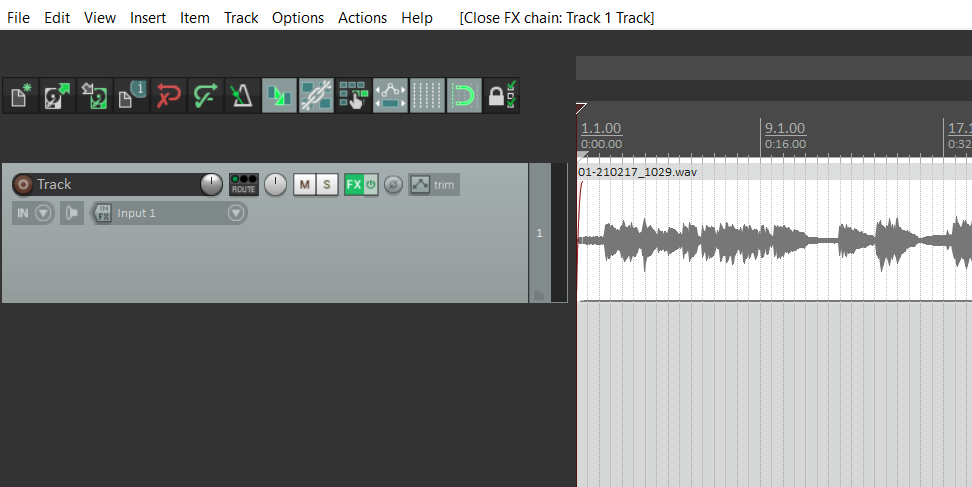
Record your pickup direct while playing some music
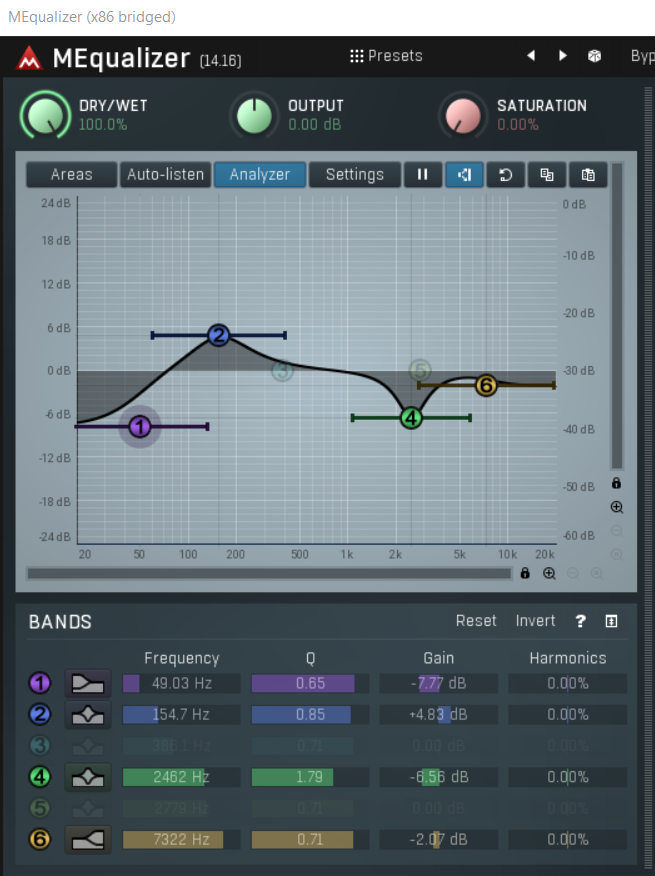
Open your EQ plugin and EQ to taste while listening your recording looped.
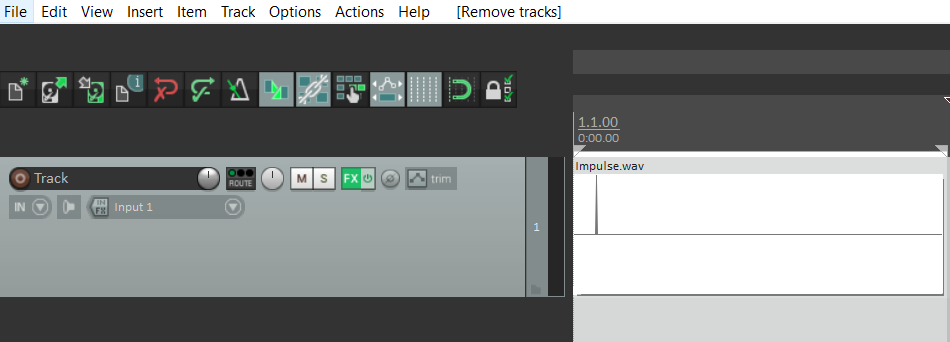
Once you are happy with your EQ curve, Delete the recording sample and replace it by the impulse.wav IR file.
Link to download impulse.wav
Keep the EQ plugin ON. (Don't forget to zoom in, an IR file is very very short)
Render the result and save into a new WAV file.
This new WAV file is your IR with the EQ curve embbeded.
Load it into your IR host pedal to apply the EQ curve to your guitar signal.
How do you EQ an IR file? (fine tuning)
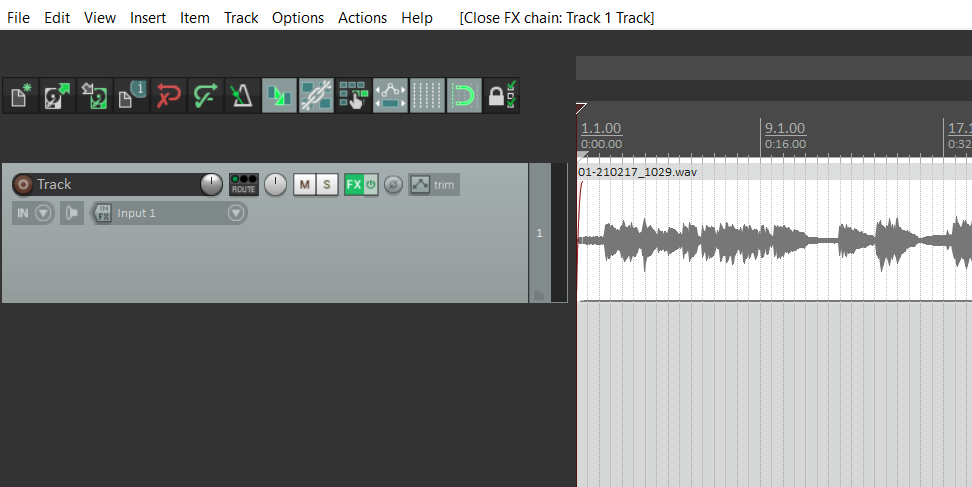
Record your pickup direct while playing some music
Then apply the IR file with convolver plugin
See Link if you don't know how to do that
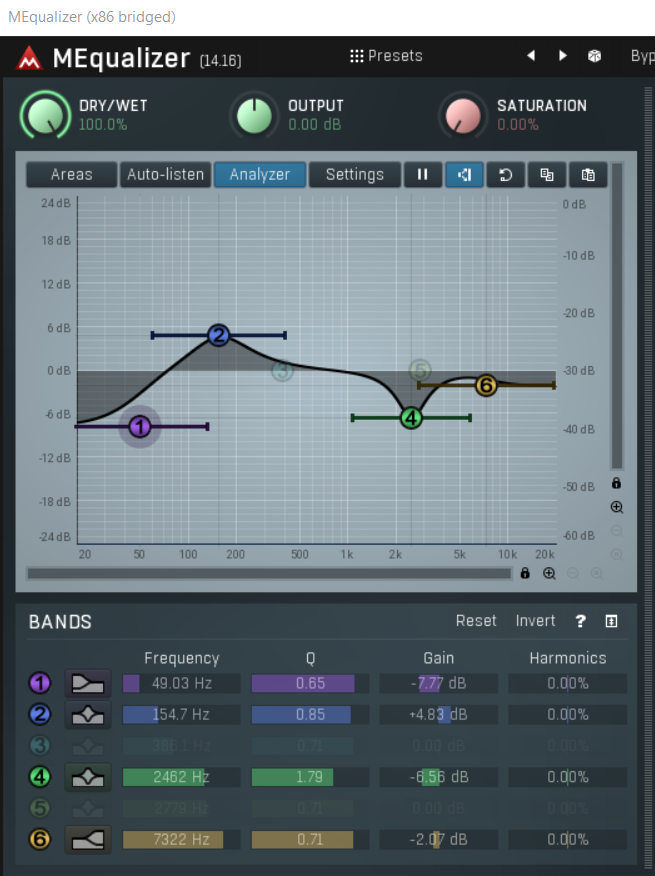
Open your EQ plugin and EQ to taste while listening your recording looped.
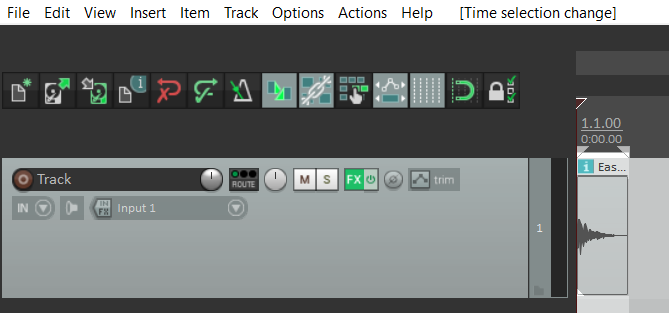
Once you are happy with your EQ curve, Delete the recording sample and replace it by your IR file. Turn OFF the IR convolver plugin but keep the EQ plugin ON. (Don't forget to zoom in, an IR file is very very short)
Render the result and save into a new WAV file.
This new WAV file is your IR with the EQ curve embbeded.
How do you extract an IR file from Tonedexter?
Follow the instruction on the picture: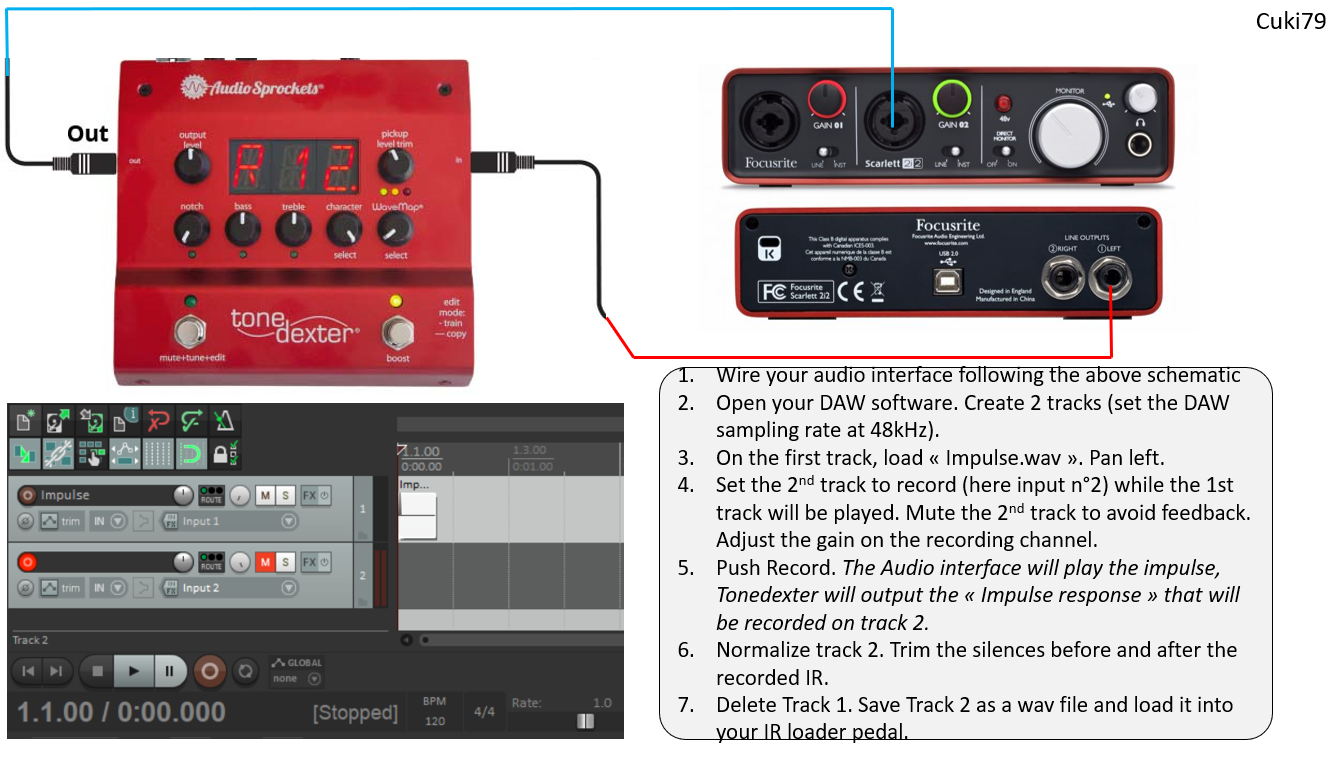
Link to download impulse.wav
Here is a pdf I made for Doug Young few years ago PDF link